


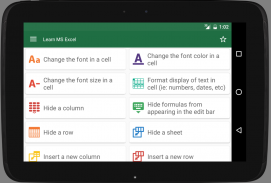
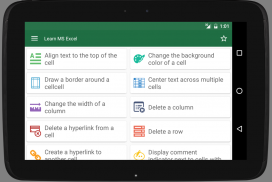
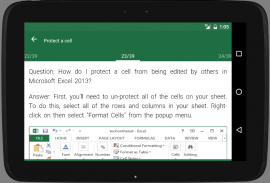
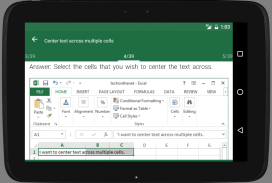
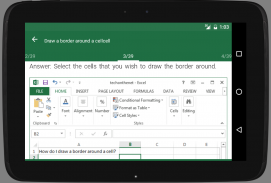
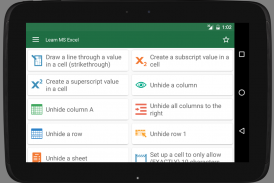

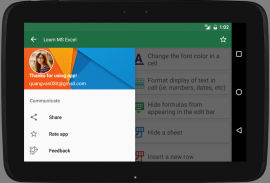








Learn Excel

Learn Excel का विवरण
Learn Excel is an application help you Learn MS Excel easier and more efficient.
Contents:
- Align text to the top of the cell
- Change the background color of a cell
- Draw a border around a cell
- Center text across multiple cells
- Change the width of a column
- Delete a column
- Delete a hyperlink from a cell
- Delete a row
- Create a hyperlink to another cell
- Display comment indicator next to cells with comments
- Change the font in a cell
- Change the font color in a cell
- Change the font size in a cell
- Format display of text in cell (ie: numbers, dates, etc)
- Hide a column
- Hide formulas from appearing in the edit bar
- Hide a row
- Hide a sheet
- Insert a new column
- Insert a new row
- Merge cells
- Wrap text in merged cells
- Protect a cell
- Rename a sheet
- Rotate text in a cell
- Change height of a row
- Draw a line through a value in a cell (strikethrough)
- Create a subscript value in a cell
- Create a superscript value in a cell
- Unhide a column
- Unhide column A
- Unhide all columns to the right
- Unhide a row
- Unhide row 1
- Unhide a sheet
- Set up a cell to only allow (EXACTLY) 10 characters
- Set up a cell to only allow up to a certain number of characters
- Set up a cell to only allow positive numbers
- Wrap text in a cell
Features:
- User-friendly interface and modern
- Easy to use
- No internet connection needed
- All free
Hope it helps you!
जानें एक्सेल एक एप्लिकेशन है जो आपको एमएस एक्सेल को आसान और अधिक कुशल सीखने में मदद करता है।
सामग्री:
- सेल के शीर्ष पर पाठ संरेखित करें
- एक सेल के पृष्ठभूमि रंग बदलें
- एक सेल के चारों ओर एक सीमा खींचें
- एकाधिक कोशिकाओं में केंद्र पाठ
- कॉलम की चौड़ाई बदलें
- एक कॉलम हटाएं
- एक सेल से एक हाइपरलिंक हटाएं
- एक पंक्ति हटाएं
- एक और सेल के लिए एक हाइपरलिंक बनाएँ
- टिप्पणी के साथ कोशिकाओं के बगल में टिप्पणी संकेतक प्रदर्शित करें
- एक सेल में फ़ॉन्ट बदलें
- एक सेल में फ़ॉन्ट रंग बदलें
- एक सेल में फ़ॉन्ट आकार बदलें
- सेल में पाठ का प्रारूप प्रदर्शन (यानी: संख्याएं, तिथियां, आदि)
- एक कॉलम छुपाएं
- संपादन बार में प्रकट होने से सूत्रों को छुपाएं
- एक पंक्ति छुपाएं
- एक चादर छुपाएं
- एक नया कॉलम डालें
- एक नई पंक्ति डालें
- कोशिकाओं का विलय करो
- विलय कोशिकाओं में लपेटें पाठ
- एक सेल की रक्षा करें
- एक चादर का नाम बदलें
- एक सेल में पाठ घुमाएं
- एक पंक्ति की ऊंचाई बदलें
- एक सेल (स्ट्राइकथ्रू) में किसी मान के माध्यम से एक रेखा बनाएं
- सेल में एक सबस्क्रिप्ट मान बनाएँ
- एक सेल में एक सुपरस्क्रिप्ट मान बनाएँ
- एक कॉलम खोलें
- कॉलम ए को अनदेखा करें
- दाईं ओर सभी कॉलम खोलें
- एक पंक्ति को उजागर करें
- पंक्ति 1 को अनदेखा करें
- एक चादर खोलो
- केवल सेल (केवल) 10 वर्णों को अनुमति देने के लिए एक सेल सेट करें
- केवल एक निश्चित संख्या तक वर्णों की अनुमति देने के लिए एक सेल सेट करें
- केवल सकारात्मक संख्याओं को अनुमति देने के लिए एक सेल सेट करें
- एक सेल में लपेटें पाठ
विशेषताएं:
- उपयोगकर्ता के अनुकूल इंटरफ़ेस और आधुनिक
- प्रयोग करने में आसान
- कोई इंटरनेट कनेक्शन की आवश्यकता नहीं है
- सब मुक्त
उम्मीद है कि यह आपकी मदद करता है!
























